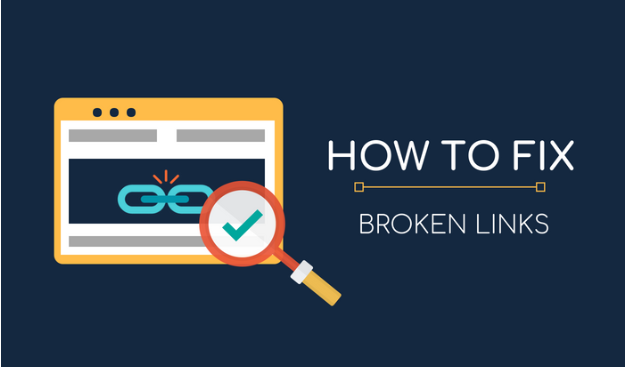Broken links are an inevitable issue for websites, but they can harm user experience and SEO if left unattended. Whether you’re running a small blog or managing a large e-commerce site, broken links can mislead users and hinder search engines from crawling your website effectively. Fixing broken links is crucial for maintaining a smooth user experience and improving your site’s search engine visibility.
In this guide, we’ll cover how to fix broken links , focusing on various methods, tools, and strategies to ensure that your website runs smoothly. Whether you’re dealing with broken internal links or using WordPress, you’ll find this guide helpful.
What Are Broken Links?
A broken link, also known as a dead link, is a hyperlink that no longer leads to the intended destination. When a user clicks on a broken link, they typically encounter a 404 error page, which indicates that the webpage no longer exists or has been moved without proper redirection.
There are two types of broken links:
- Internal Broken Links: These are links within your website that lead to other pages on the same site but fail to connect properly.
- External Broken Links: These are links that direct users to external websites, but the destination page has either been removed or is unavailable.
Both types of broken links are harmful, as they can negatively impact the user experience and SEO rankings.
Why Are Broken Links a Problem?
Before we dive into how to fix broken links, it’s important to understand the issues they can cause:
- Poor User Experience: When users encounter broken links, they may become frustrated and leave your site. This can lead to a high bounce rate, which signals to search engines that your content isn’t engaging or useful.
- Loss of Search Engine Rankings: Search engines like Google consider broken links as a sign of a poorly maintained website. This can hurt your SEO rankings, making it harder for users to find your content.
- Missed Opportunities: Broken links can prevent users from accessing important content or product pages, which can reduce conversions and sales.
Now that you understand why it’s important to address broken links, let’s explore how to fix broken internal links, as well as broken links in WordPress and other platforms.
How to Fix Broken Links on Your Website
1. Identify Broken Links on Your Website
The first step in fixing broken links is to find them. Fortunately, several tools can help you identify broken links across your website:
- Google Search Console: This free tool by Google helps you monitor your website’s health. Navigate to the “Coverage” report, where Google lists any broken links it encounters while crawling your website.
- Screaming Frog SEO Spider: This is a popular tool for crawling websites and identifying broken internal and external links. It’s particularly useful for larger websites that have thousands of pages.
- Online Broken Link Checkers: There are various free and paid tools, such as Ahrefs’ Broken Link Checker, that can scan your website and report any broken links.
Once you’ve identified broken links, make a list of them, noting whether they are internal or external links.
2. Fixing Broken Internal Links
Broken internal links occur when the structure of your website changes, and pages are moved or deleted without proper redirection. Here’s how to fix them:
- Update the URL: If the destination page still exists but has been moved to a new URL, update the hyperlink to reflect the new location. For example, if a blog post has been moved from “example.com/blog/post1” to “example.com/posts/post1”, update all links pointing to the old URL.
- Set Up 301 Redirects: If the page has been permanently removed, setting up a 301 redirect will guide both users and search engines to a relevant, working page. A 301 redirect signals to search engines that the page has moved, preserving your SEO value. Use this free URL Redirect Checker to ensure that your URL 301 redirect works.
- Fix Typos in URLs: Sometimes, broken internal links are the result of simple typos in the URL. Double-check the link structure and correct any misspellings.
By fixing internal broken links, you’ll ensure that users can smoothly navigate your site and find the information they need.
3. Fixing Broken External Links
Broken external links occur when the webpage you’re linking to no longer exists or has changed its URL. Here are a few methods to fix them:
- Remove the Link: If the external page no longer exists and there’s no equivalent content, consider removing the link entirely.
- Find a Replacement Link: If the content has been moved to another page on the same website, update the link to point to the new URL.
- Use Archive Services: For some valuable pages that are no longer available, you can link to archived versions using services like the Way back Machine.
4. Fixing Broken Links in WordPress
If you’re using WordPress, fixing broken links is a straightforward process. Here’s how to fix broken links in WordPress:
- Use a Plugin: Plugins like Broken Link Checker can automatically scan your website for broken links and provide a dashboard where you can fix them with a few clicks. This is a highly efficient method for fixing broken internal links, as well as external ones.
- Manual Update: If you don’t want to use a plugin, you can manually update broken links by going to the post or page editor and changing the hyperlink. However, for large sites, this method can be time-consuming.
5. Preventing Broken Links in the Future
Once you’ve fixed your broken links, it’s important to establish a process for maintaining link health on your website:
- Regular Audits: Schedule periodic audits using tools like Google Search Console or Screaming Frog to catch new broken links before they impact users or SEO.
- Monitor External Links: Use tools like Ahrefs or Moz to keep an eye on the status of external links you’re pointing to. This will help you catch broken external links early.
- Set Up Redirects Immediately: Whenever you move or delete pages, set up 301 redirects immediately to ensure users and search engines are guided to the right place.
Conclusion
Broken links can significantly impact your website’s usability, SEO performance, and overall credibility. By understanding how to fix broken links, whether they are internal or external, and by using the appropriate tools, you can quickly resolve these issues and maintain a smooth, functional website.
For WordPress users, leveraging plugins to automate broken link checking is especially beneficial. Regular link audits and timely redirection will help prevent future issues, ensuring a positive experience for both users and search engines